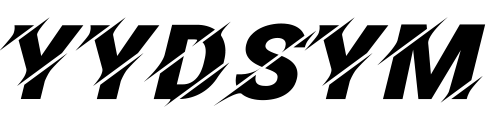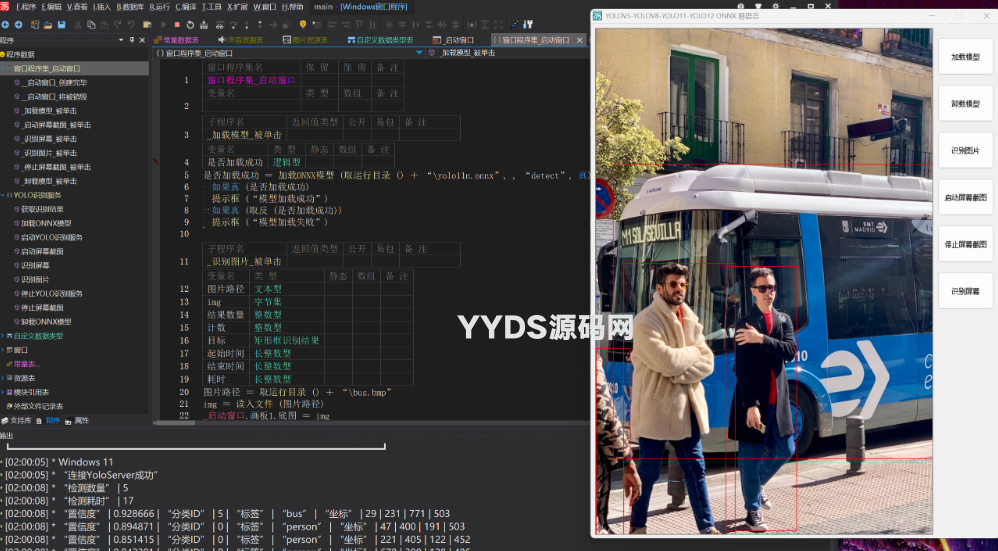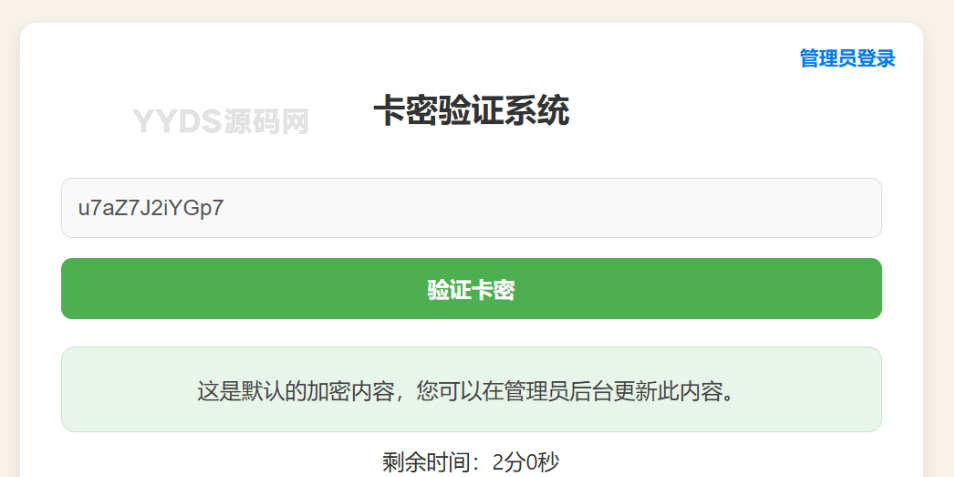简介:
网站安全防护升级_智能算术题验证源码,安全智能算术验证是一种用于增强网站安全性的技术手段。通过引入智能算术题验证,可以增加黑客攻击的难度,提高网站的安全性。
该源码采用先进的算法和模型,能够根据用户的输入生成随机的算术题。用户需要正确回答这些问题才能继续访问网站。这种方式可以防止自动化机器人或恶意软件对网站的攻击,因为它们无法正确回答这些问题。
此外,该源码还具备智能学习能力,可以根据用户的回答不断优化生成的算术题,使其更加难以猜测。同时,它还可以与网站的其他安全措施相结合,如验证码、登录验证等,进一步提高网站的整体安全性。
总之,网站安全防护升级智能算术题验证源码是一种有效的网站安全防护手段,能够提高网站的安全性和用户体验。给网站添加进站验证,这是一个需要回答正确算数题才能跳转到页面的单页应用,支持自定义要跳转的网址,代码完整无加密。
图片:

HTML:
<!DOCTYPE html>
<html lang="zh-CN">
<head>
<meta charset="UTF-8">
<meta name="viewport" content="width=device-width, initial-scale=1.0">
<title>网络安全算数验证</title>
<style>
body {
background-image: url('https://pic.rmb.bdstatic.com/bjh/user/53652596c408c8902df671bf4991e241.png');
background-size: cover;
background-position: center;
background-repeat: no-repeat;
font-family: 'Helvetica Neue', Helvetica, Arial, sans-serif;
font-weight: bold;
color: #333;
background-size: cover;
}
.container {
text-align: center;
margin-top: 20%;
}
h1 {
font-size: 36px;
color: #fff;
text-shadow: 0px 2px 2px rgba(0, 0, 0, 0.5);
}
label {
display: block;
font-size: 30px;
margin-bottom: 10px;
}
input {
padding: 15px;
font-size: 24px;
}
button {
padding: 10px 20px;
margin-top: 10px;
font-size: 24px;
color: #fff;
background-color: #007bff; /* 蓝色 */
border: none;
border-radius: 5px;
cursor: pointer;
transition: background-color 0.2s;
}
button:hover {
background-color: #0056b3; /* 深蓝色 */
}
@media (max-width: 600px) {
body {
background-image: url('https://pic.rmb.bdstatic.com/bjh/user/f02de8247621b09d90dc062bfc8f41bb.png');
}
label {
font-size: 24px;
}
input {
font-size: 18px;
}
button {
font-size: 18px;
padding: 8px 16px;
}
}
.question-label {
color: #ff00ff; /* 靓丽的颜色,例如紫色 */
animation: rainbow 2s linear infinite;
}
@keyframes rainbow {
0% {
color: #ff00ff;
}
14% {
color: #00ff00;
}
28% {
color: #0000ff;
}
42% {
color: #ffff00;
}
57% {
color: #ff0000;
}
71% {
color: #00ffff;
}
85% {
color: #ff8000;
}
100% {
color: #ff00ff;
}
}
html, body {
margin: 0;
padding: 0;
height: 100%;
}
.container {
margin: 0;
padding: 0;
min-height: 100%;
display: flex;
flex-direction: column;
}
.content {
flex-grow: 1;
}
</style>
</head>
<body>
<div class="container">
<h1>算对就可以访问啦!</h1>
<form id="verification-form">
<label id="question-label" class="question-label" for="answer">请回答下面的算术题:</label>
<input type="text" id="answer" required>
<br>
<button type="submit">提交</button>
</form>
</div>
<script>
var question = null; // 存储当前题目
// 生成加减法算术题
function generateQuestion() {
var num1 = Math.floor(Math.random() * 10) + 1;
var num2 = Math.floor(Math.random() * 10) + 1;
var operator = Math.random() < 0.5 ? '+' : '-';
var questionText = num1 + operator + num2;
var answer = operator === '+' ? num1 + num2 : num1 - num2;
return {
question: questionText,
answer: answer
};
}
// 显示题目
function displayQuestion() {
question = generateQuestion();
var questionLabel = document.getElementById('question-label');
questionLabel.textContent = '请回答下面的算术题:' + question.question;
}
// 验证算术题答案
function verifyAnswer(event) {
event.preventDefault();
var userAnswer = parseInt(document.getElementById('answer').value, 10);
if (userAnswer === question.answer) {
alert('验证通过!');
redirect('调用跳转网址'); // 调用跳转函数
} else {
alert('验证失败,请重新回答!');
}
document.getElementById('verification-form').reset();
displayQuestion();
}
// 页面跳转函数
function redirect(url) {
window.location.href = url;
}
// 初始化页面,显示第一个题目
displayQuestion();
// 监听表单提交事件
document.getElementById('verification-form').addEventListener('submit', verifyAnswer);
</script>
</body>
</html>