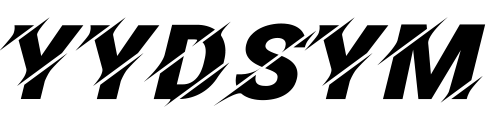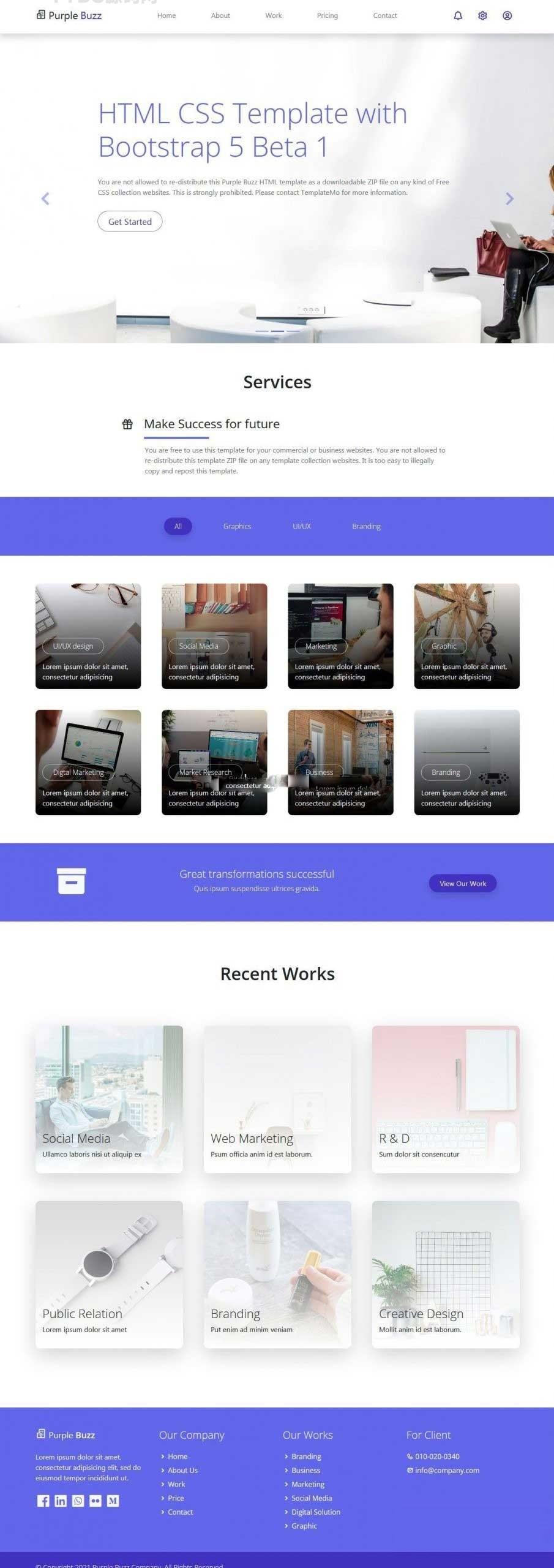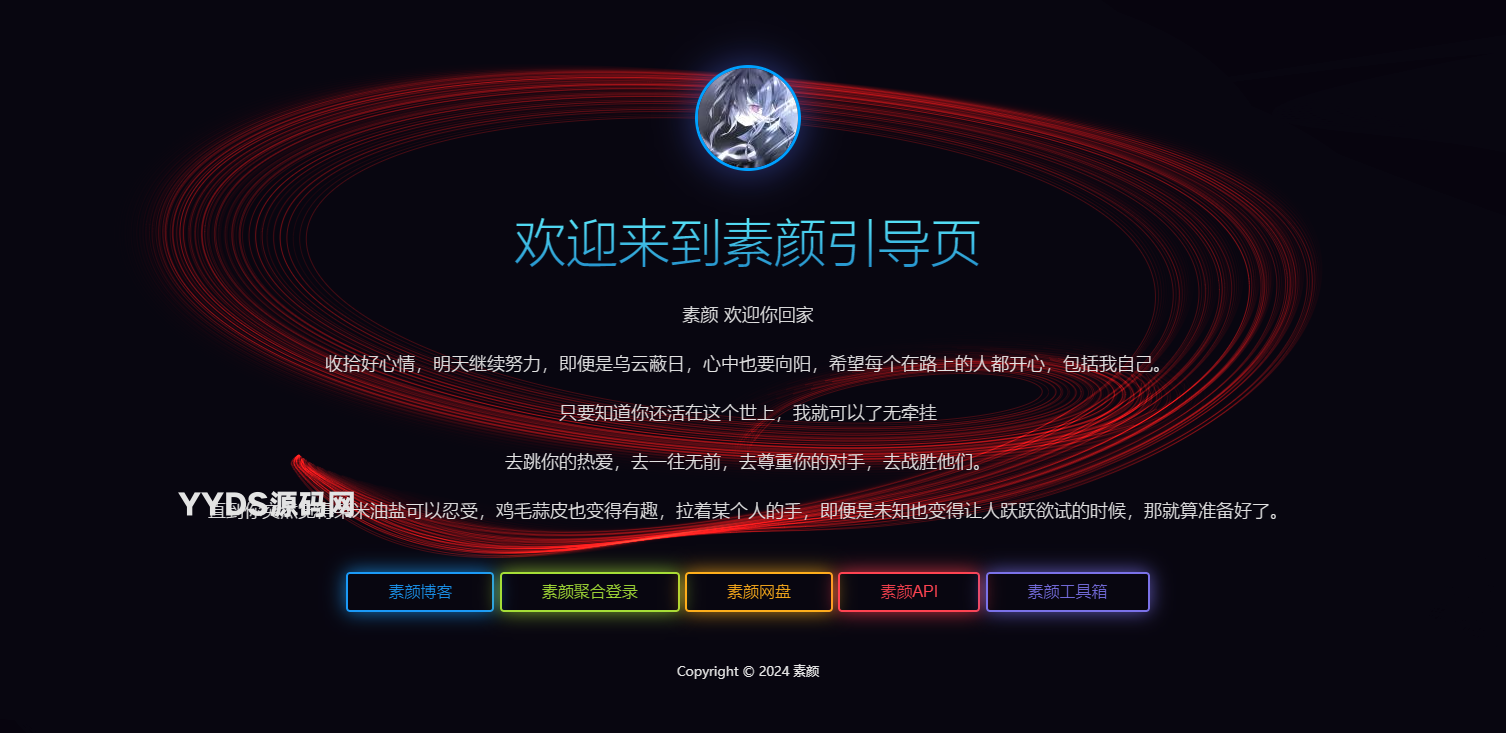马上就是520了,分享一段刚刚看到的html源码,直接新建html文件将代码全部粘贴进去访问即可!
一起来记录我们的爱情吧!
二更:刚刚分享到群里,群里的小伙伴想要加上背景音乐,那好吧。。。
三更:有加了一版动态打字效果的,喜欢的小伙伴自己自己改为想对他/她说的话吧!
在中的title标签之下添加以下这行代码添加背景音乐,没有服务器的小伙伴可编辑好html页面后发给糖粥挂到糖粥的服务器哟!
<embed src="music/We Don't Talk Anymore.mp3" autostart="true" loop="true" hidden="true"></embed>
分享一个音乐链接:山楂树の恋
图示:
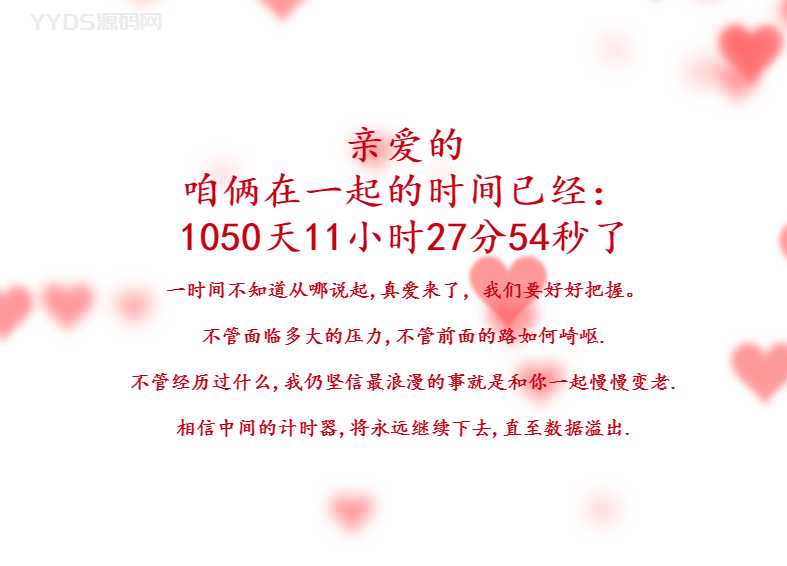
恋爱时间记录代码:
<!doctype html>
<html>
<head>
<meta charset="utf-8">
<title>love</title>
<link href="favicon.ico" rel="shortcut icon" />
<style>
body{
overflow: hidden;
margin: 0;
}
h1{
position: fixed;
top: 50%;
left: 0;
width: 100%;
text-align: center;
transform:translateY(-50%);
font-family: 'Love Ya Like A Sister', cursive;
font-size: 40px;
color: #c70012;
padding: 0 20px;
}
h1 span{
font-size:20px;
}
</style>
</head>
<body>
<h1 id="h1"></h1>
<canvas></canvas>
<script>
var canvas = document.querySelector("canvas"),
ctx = canvas.getContext("2d");
var ww,wh;
function onResize(){
ww = canvas.width = window.innerWidth;
wh = canvas.height = window.innerHeight;
}
ctx.strokeStyle = "red";
ctx.shadowBlur = 25;
ctx.shadowColor = "hsla(0, 100%, 60%,0.5)";
var precision = 100;
var hearts = [];
var mouseMoved = false;
function onMove(e){
mouseMoved = true;
if(e.type === "touchmove"){
hearts.push(new Heart(e.touches[0].clientX, e.touches[0].clientY));
hearts.push(new Heart(e.touches[0].clientX, e.touches[0].clientY));
}
else{
hearts.push(new Heart(e.clientX, e.clientY));
hearts.push(new Heart(e.clientX, e.clientY));
}
}
var Heart = function(x,y){
this.x = x || Math.random()*ww;
this.y = y || Math.random()*wh;
this.size = Math.random()*2 + 1;
this.shadowBlur = Math.random() * 10;
this.speedX = (Math.random()+0.2-0.6) * 8;
this.speedY = (Math.random()+0.2-0.6) * 8;
this.speedSize = Math.random()*0.05 + 0.01;
this.opacity = 1;
this.vertices = [];
for (var i = 0; i < precision; i++) {
var step = (i / precision - 0.5) * (Math.PI * 2);
var vector = {
x : (15 * Math.pow(Math.sin(step), 3)),
y : -(13 * Math.cos(step) - 5 * Math.cos(2 * step) - 2 * Math.cos(3 * step) - Math.cos(4 * step))
}
this.vertices.push(vector);
}
}
Heart.prototype.draw = function(){
this.size -= this.speedSize;
this.x += this.speedX;
this.y += this.speedY;
ctx.save();
ctx.translate(-1000,this.y);
ctx.scale(this.size, this.size);
ctx.beginPath();
for (var i = 0; i < precision; i++) {
var vector = this.vertices[i];
ctx.lineTo(vector.x, vector.y);
}
ctx.globalAlpha = this.size;
ctx.shadowBlur = Math.round((3 - this.size) * 10);
ctx.shadowColor = "hsla(0, 100%, 60%,0.5)";
ctx.shadowOffsetX = this.x + 1000;
ctx.globalCompositeOperation = "screen"
ctx.closePath();
ctx.fill()
ctx.restore();
};
function render(a){
requestAnimationFrame(render);
hearts.push(new Heart())
ctx.clearRect(0,0,ww,wh);
for (var i = 0; i < hearts.length; i++) {
hearts[i].draw();
if(hearts[i].size <= 0){
hearts.splice(i,1);
i--;
}
}
}
onResize();
window.addEventListener("mousemove", onMove);
window.addEventListener("touchmove", onMove);
window.addEventListener("resize", onResize);
requestAnimationFrame(render);
window.onload=function starttime(){
time(h1,'2017/7/4'); // 在一起的时间
ptimer = setTimeout(starttime,1000); // 添加计时器
}
function time(obj,futimg){
var nowtime = new Date().getTime(); // 现在时间转换为时间戳
var futruetime = new Date(futimg).getTime(); // 未来时间转换为时间戳
var msec = nowtime-futruetime; // 毫秒 未来时间-现在时间
var time = (msec/1000); // 毫秒/1000
var day = parseInt(time/86400); // 天 24*60*60*1000
var hour = parseInt(time/3600)-24*day; // 小时 60*60 总小时数-过去的小时数=现在的小时数
var minute = parseInt(time%3600/60); // 分 -(day*24) 以60秒为一整份 取余 剩下秒数 秒数/60 就是分钟数
var second = parseInt(time%60); // 以60秒为一整份 取余 剩下秒数
// console.log(hour+":"+minute+":"+second)
// alert(hour)
obj.innerHTML="亲爱的<br>咱俩在一起的时间已经:<br>"+day+"天"+hour+"小时"+minute+"分"+second+"秒"+"了<br><span>一时间不知道从哪说起,真爱来了,我们要好好把握。<br>不管面临多大的压力,不管前面的路如何崎岖.<br>不管经历过什么,我仍坚信最浪漫的事就是和你一起慢慢变老.<br>相信中间的计时器,将永远继续下去,直至数据溢出.</span>"
return true;
}
</script>
</body>
</html>
动态打字代码:
<!doctype html>
<html>
<head>
<meta charset="utf-8">
<title>你是我的山楂树之恋</title>
<embed src="http://www.170mv.com/kw/antiserver.kuwo.cn/anti.s?rid=MUSIC_51498122&response=res&format=mp3|aac&type=convert_url&br=128kmp3&agent=iPhone&callback=getlink&jpcallback=getlink.mp3" autostart="true" loop="true" hidden="true"></embed>
<link href="favicon.ico" rel="shortcut icon" />
<style>
body{
overflow: hidden;
margin: 0;
}
h1{
position: fixed;
top: 50%;
left: 0;
width: 100%;
text-align: center;
transform:translateY(-50%);
font-family: 'Love Ya Like A Sister', cursive;
font-size: 40px;
color: #c70012;
padding: 0 20px;
}
h1 span{
font-size:20px;
}
</style>
</head>
<body>
<h1 id="h1"></h1>
<canvas></canvas>
<script>
var canvas = document.querySelector("canvas"),
ctx = canvas.getContext("2d");
var ww,wh;
function onResize(){
ww = canvas.width = window.innerWidth;
wh = canvas.height = window.innerHeight;
}
ctx.strokeStyle = "red";
ctx.shadowBlur = 25;
ctx.shadowColor = "hsla(0, 100%, 60%,0.5)";
var precision = 100;
var hearts = [];
var mouseMoved = false;
function onMove(e){
mouseMoved = true;
if(e.type === "touchmove"){
hearts.push(new Heart(e.touches[0].clientX, e.touches[0].clientY));
hearts.push(new Heart(e.touches[0].clientX, e.touches[0].clientY));
}
else{
hearts.push(new Heart(e.clientX, e.clientY));
hearts.push(new Heart(e.clientX, e.clientY));
}
}
var Heart = function(x,y){
this.x = x || Math.random()*ww;
this.y = y || Math.random()*wh;
this.size = Math.random()*2 + 1;
this.shadowBlur = Math.random() * 10;
this.speedX = (Math.random()+0.2-0.6) * 8;
this.speedY = (Math.random()+0.2-0.6) * 8;
this.speedSize = Math.random()*0.05 + 0.01;
this.opacity = 1;
this.vertices = [];
for (var i = 0; i < precision; i++) {
var step = (i / precision - 0.5) * (Math.PI * 2);
var vector = {
x : (15 * Math.pow(Math.sin(step), 3)),
y : -(13 * Math.cos(step) - 5 * Math.cos(2 * step) - 2 * Math.cos(3 * step) - Math.cos(4 * step))
}
this.vertices.push(vector);
}
}
Heart.prototype.draw = function(){
this.size -= this.speedSize;
this.x += this.speedX;
this.y += this.speedY;
ctx.save();
ctx.translate(-1000,this.y);
ctx.scale(this.size, this.size);
ctx.beginPath();
for (var i = 0; i < precision; i++) {
var vector = this.vertices[i];
ctx.lineTo(vector.x, vector.y);
}
ctx.globalAlpha = this.size;
ctx.shadowBlur = Math.round((3 - this.size) * 10);
ctx.shadowColor = "hsla(0, 100%, 60%,0.5)";
ctx.shadowOffsetX = this.x + 1000;
ctx.globalCompositeOperation = "screen"
ctx.closePath();
ctx.fill()
ctx.restore();
};
function render(a){
requestAnimationFrame(render);
hearts.push(new Heart())
ctx.clearRect(0,0,ww,wh);
for (var i = 0; i < hearts.length; i++) {
hearts[i].draw();
if(hearts[i].size <= 0){
hearts.splice(i,1);
i--;
}
}
}
onResize();
window.addEventListener("mousemove", onMove);
window.addEventListener("touchmove", onMove);
window.addEventListener("resize", onResize);
requestAnimationFrame(render);
let divTyping = document.getElementById('h1')
let i = 0,
timer = 0,
str = "山楂树の恋<br><br>我的山楂树之恋<br>只有是和你才会纯洁<br>可以丢弃<br>我的底线<br>锁定与你的是我视线<br>我的山楂树之恋<br>永远站在你的身边<br>我保证我的爱不会变";
function typing () {
if (i <= str.length) {
divTyping.innerHTML = str.slice(0, i++) + '_'
timer = setTimeout(typing, 200)
}
else {
divTyping.innerHTML = str//结束打字,移除 _ 光标
clearTimeout(timer)
}
}
typing()
</script>
</body>
</html>